Amtrak LRC production (1)Output the data created with the newly introduced 3D printer.Add supports to maintain the shape before sending it to output.This work is done using the slicer software Anycubic Photon Slicer that comes with the printer. Photon-only version of Chitu DLP Slicer.If you are not sure, you can use Auto-Support for the time being (lol)
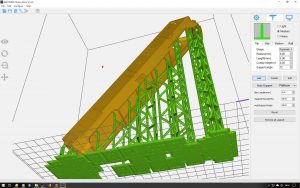
By actually repeating the output, it seems that you will be able to see where support is needed and where it will look better.I guess this is an experience.
After adding support, press the slice button and export the printer data in Photon format.Transfer the file to a USB memory and send it to the printer.Output overnight.
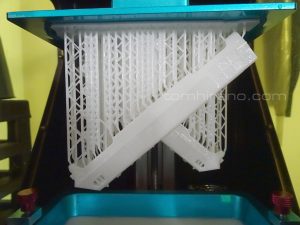
Wash with alcohol and further harden and dry.


Once it's dry enough, cut off the support with nippers.There is less risk of chipping when cutting if you drop it while it is still soft, but I personally prefer this method lol
It fit the power well.


